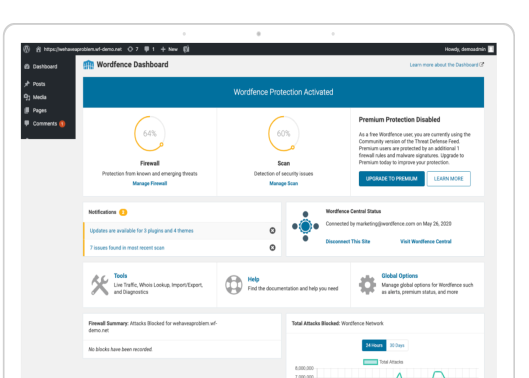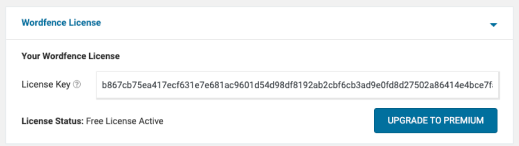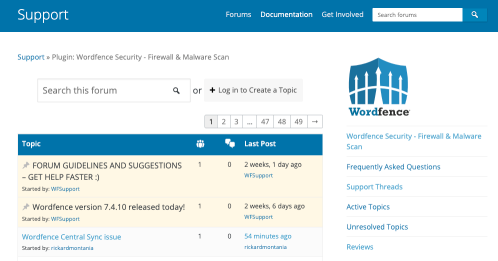What this means is that, when we release a new firewall rule to protect against an emerging threat, the free version of Wordfence only receives that rule 30 days after our paid customers receive it. The same applies to malware signatures, which allow Wordfence to detect new malware variants. Our paid customers receive these new signatures instantly, and our free customers receive the rule 30 days later.
The free version of Wordfence is also missing our IP blocklist, which is a list of IPs that are currently attacking WordPress. The list ranges in size from 10,000 IP addresses to over 100,000, depending on the frequency, severity and diversity of attacks on any given day. Wordfence immediately blocks any kind of access from these active attackers. Our paid customers have access to this real-time IP list, and our free customers do not.